Avoid these top 7 sins in an online survey during market research.
If you’re doing market research for your products and services, then online survey forms are the best technique. But just launching a survey using an app with a mix of questions is not the right way. Many brands commit grave mistakes and invest a lot of money into surveys and end up with results, which don’t make much sense.
Let’s walk you through common mistakes that ruin the performance of surveys, even for the best online survey sites.
10 Mistakes in Designing Best Paid Online Surveys
1. Wrong Demographics
Frame error or coverage error occurs when you survey the wrong people in your forms. This might happen because you have involved a third party that isn’t aware of your audience and customer segmentations. In other words, your sampling data has deviations that don’t represent your intended population. This also means you’re targeting users who have no concern for your surveys by and large.
For instance, you blast a survey email on kitchen appliances to students. You might get loads of junk data with this.
To fix this issue, you should thoroughly understand your customer base before you research. And send out emails for surveys only to the intended audience. For this, keep updating your user database with the right tags and demographics that define them. Remove respondents that don’t represent your population or are inactive.
2. Wrong Questions Styles and Qualities
You know, questions are the blood and bone of the best paid online survey. But if you aren’t aware of the right style of questions and their qualities, then your survey will be lifeless.
Asking questions that are misleading, confusing, leading, biased, or double-barreled is a big sin in the surveys. Be clear and precise. Questions like “Do you think women employees need more lucrative positions and better salaries?” This is not only double-barreled where you’re targeting 2 goals (salary and position) but also leading because no one would answer negatively. Such questions are vague and make no sense.
Biased questions like “How much do you like our app” are presumptuous that users do enjoy your app. So, ask clear questions that are neutral and have a single goal.
3. No Open-Ended Questions
Yes, analysis is crucial after a survey. And binary questions with simple yes or no are great for this. Also are the multiple-choice questions. But what about the qualitative analysis?
With open-ended questions that invite long inputs to make the base of qualitative analysis. They create space for your users to vent out their problems properly or praise your product in just the right way. Having no options to choose here avoids creating a bias, too.
So, do include open-ended questions so that your users can key in the feedback you have not anticipated. Give them a wriggle room to explain to you the whys of the feedback.
“What do you like to add that we’ve not asked?” is a great opportunity to engage with your potential and existing users.
4. Wrong Opening With Demographics, Closing With Submit
If you open your survey with simple questions about demographics that only need mechanical answers, you’re making a grave mistake. Don’t squander your respondents’ energy in questions they know very well. Pump them up with exciting questions at the start. Keep questions that need some thinking and typing in the initial sections of your form. Something that needs their energy is most apt.
Once your users have consumed their energy, give them simple questions towards the end. And if you can skip demographic questions, do that. Because you might already have that in their profile data.
Also, don’t close a survey with merely a submit button. This is your opportunity to ask, “What else that we have not covered?”. Thank them for their time and involvement. Inform them about their benefits—coupons, vouchers, gift cards, payments—as succinctly as possible.

5. Missing Expectations
If you miss communicating the goals of your surveys and what your users can expect, you are designing it all wrong. When your users jump into a form and don’t know how long the survey is or questions that are mandatory for them to answer, they will wear out in a few minutes. Also, if they don’t know the brand, product, and purpose of the survey, they might feel cheated. For instance, you’ve launched a survey about household electronic appliances to understand the wastage in electricity, but users feel the survey is about the most used products and admired appliances, your purpose will be defeated.
A simple solution to this is to update your users at the start. Tell them the approximate amount of time your survey is going to take. Example: 10-15 minutes. Inform them of the number of questions they need to fill. Update about how many sections they can expect. This prepares them to fill long and short answers, not just yes or no radio options. A progress bar on the screen is a good idea to make them aware of how far they are into the survey.
Also, convey the goals of your survey. Chances are, they won’t misunderstand a question they could have earlier.
6. Annoying and Long Surveys
No one has time to write an epic unless they’re really writing it. Don’t bombard your users with a long survey that would take them 30 minutes to finish in the early morning. A long survey can provoke your users to drop out unfinished, and you’ll get incomplete data. Such data can skew your results badly.
Poorly designed surveys often annoy their respondents by leading them to new pages, popping ads, or flickering with overlapping screens. And cause survey abandonment.
If you think your surveys are long, bifurcate them into sections and allow your users to breathe. If possible, divide them into smaller surveys. Users like quick surveys, and this will help you to get your data.
Pop your survey form within the app and embed it flawlessly. Reduce the number of ads, if any. If you want to drive your users to a new window, do it smoothly to a clean webpage that reflects your branding. A new webpage might feel like an alien or a threatening scam.
Pro tip: Read 13 design tips to ace the success of your online surveys.
7. Unworthy Data
Although this is not a mistake but a result of all the mistakes in your surveys. In the end, you have data that makes no sense. Either you had no clear goals, or your users have responded being unaware of your goals. Now the data you have in your hands is skewed or doesn’t fulfill your requirement. Or it is just incomprehensible.
This is the reason you must start a survey with a goal. And never copy your competitors. You may share a similar product and market, but the features and users make the difference. You have targeted young and small entrepreneurs, while you should have checked about your product with seasoned large-scale businesses.

Want to Create Surveys That Make No Mistakes?
If you have been worrying about your surveys sinking with wrong data or poor feedback, then don’t worry. We can help you solve your problems. Opinionest is an online panel company, one of the best online surveys sites in India for businesses like yours. Reach out to us here and discuss your survey woes today.



You may also like
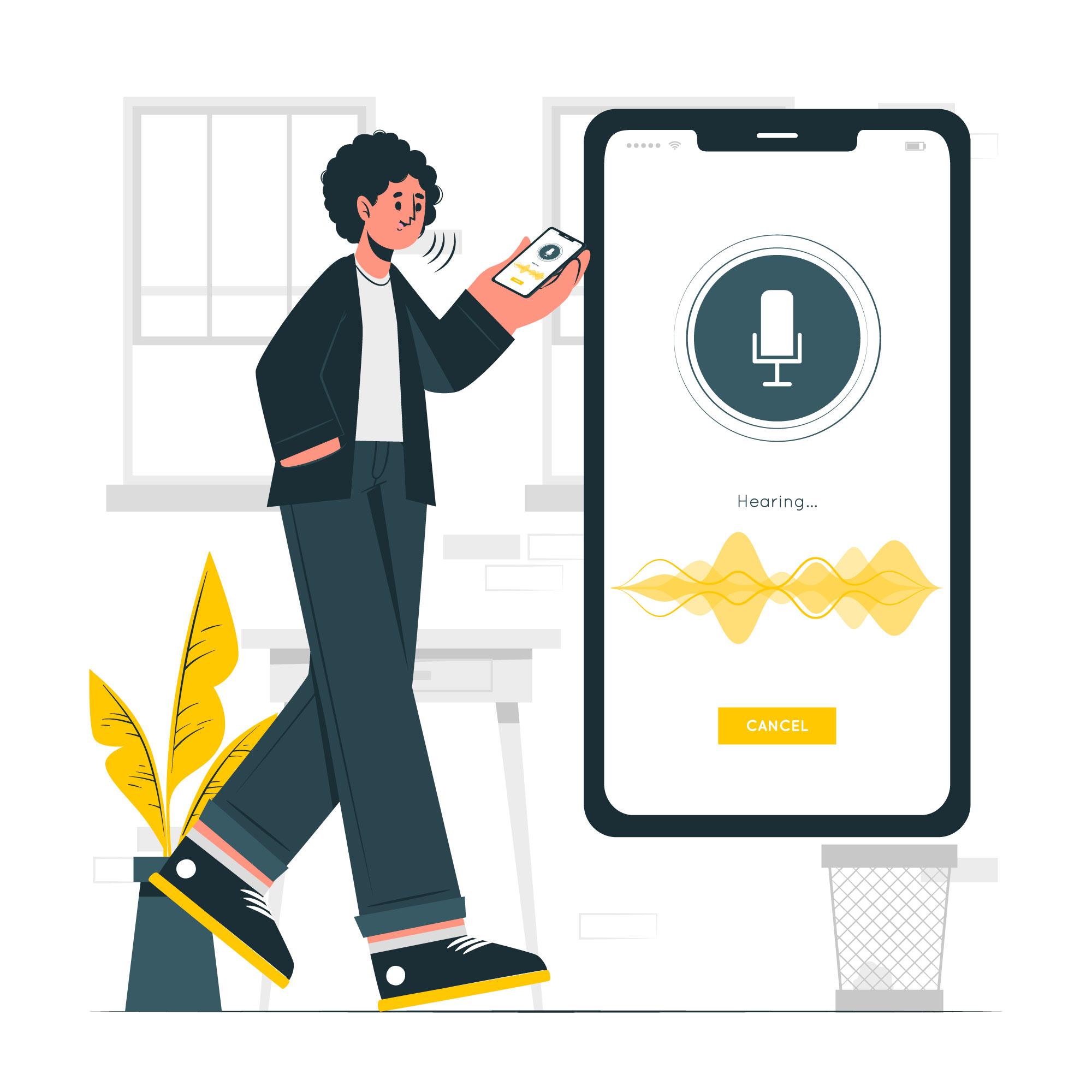
The Future of Voice Surveys: Will We Be Talking to Our Devices to Complete Surveys?

How Your Opinions Shape A Brand’s Services and Its Performance in the Market

The Role of The Respondent Community in Your Survey Journey
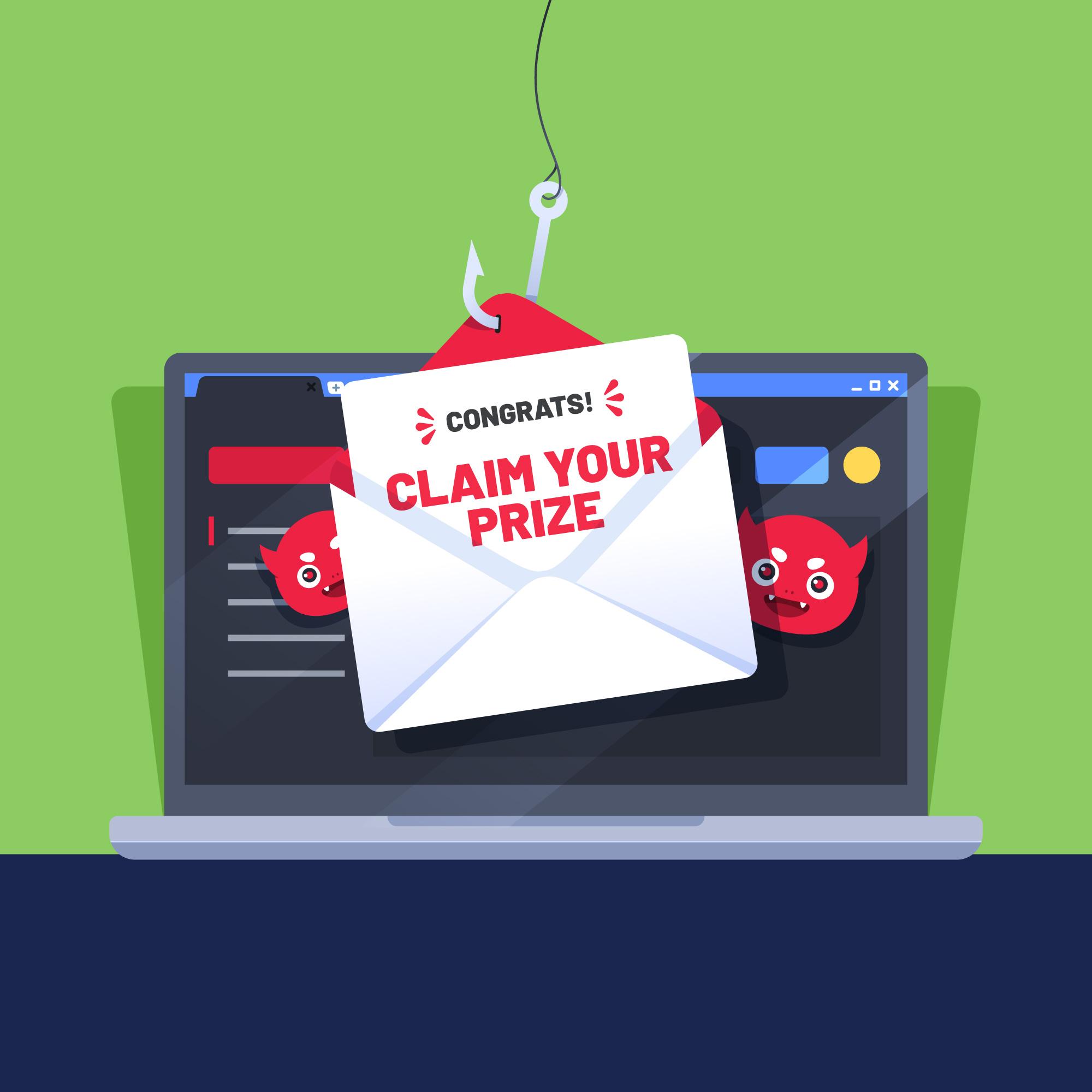
Survey Incentives Vs. Intrusive Ads: How to Tell the Difference

Copyright © 2025-2026 Track Opinion. all rights reserved.



